Magics¶
Magics are programs provided by stata_kernel that enhance the experience
of working with Stata in Jupyter.
All magics are special commands that start with %. They must be the first word
of the cell or selection, otherwise they won't be intercepted and will be sent
to Stata.
For most of the magics listed, you can add --help to see a help menu in the kernel. For example,
In [1]: %locals --help
usage: %locals [-h] [-v] [REGEX [REGEX ...]]
positional arguments:
REGEX regex to match
optional arguments:
-h, --help show this help message and exit
-v, --verbose Verbose output (print full contents of matched locals).
The magics that respond with richly formatted text, namely %browse and
%help, will not work with Jupyter Console or Jupyter QtConsole, since they
don't support displaying HTML.
%browse, %head, %tail¶
Interactively view your dataset
This can optionally be provided with a varlist, N, or if:
%browse [-h] [N] [varlist] [if]
%head [-h] [N] [varlist] [if]
%tail [-h] [N] [varlist] [if]
By default:
%browsedisplays the first 200 rows%headdisplays the first 10 rows%taildisplays the last 10 rows
If you're using Windows or macOS with Automation mode, you can also run browse
(without the %) and it will open the usual Stata data explorer.
| Atom | 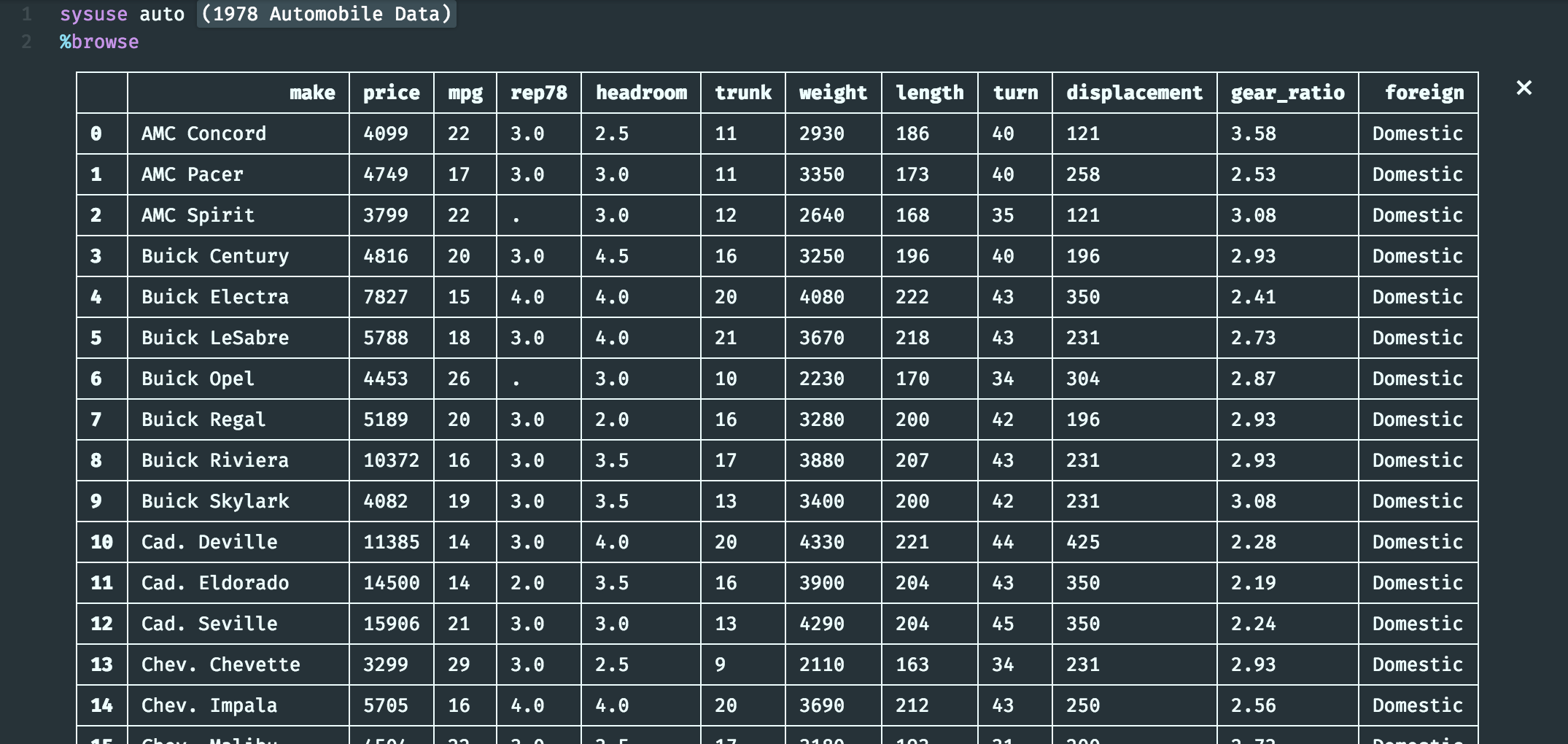 |
| Jupyter Notebook | 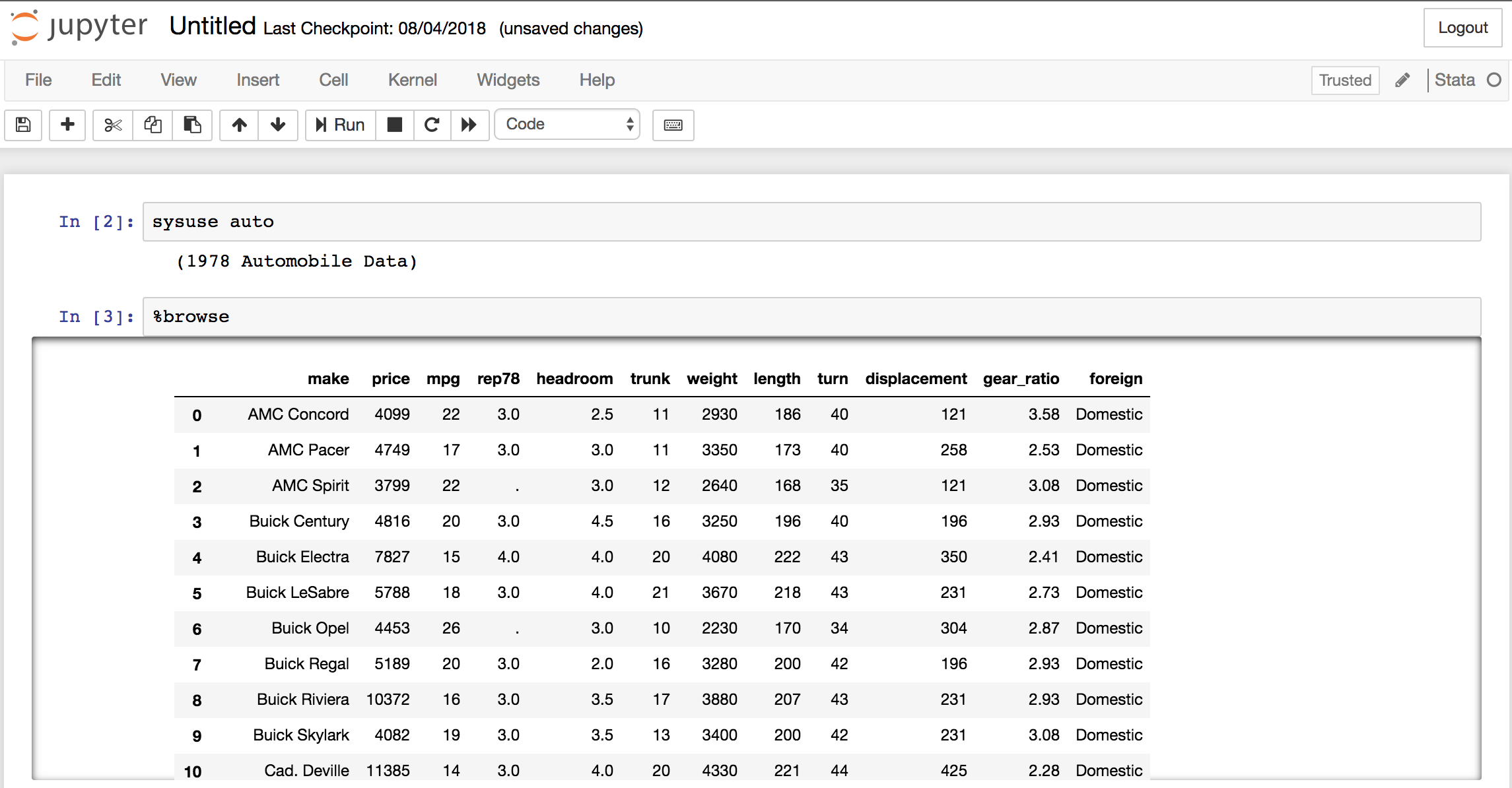 |
%delimit¶
Print the current delimiter
This takes no arguments; it prints the delimiter currently set: either cr or
;. If you want to change the delimiter, use #delimit ; or #delimit cr. The
delimiter will remain set until changed.
In [1]: %delimit
The delimiter is currently: cr
In [2]: #delimit ;
delimiter now ;
In [3]: %delimit
The delimiter is currently: ;
In [4]: #delimit cr
delimiter now cr
%help¶
Display a help file in rich text
%help [-h] command_or_topic_name
Add the term you want to search for after %help:
In [1]: %help histogram
The terms in italics (Atom) or underlined (Jupyter Notebook) are links. Click on them to see another help menu.
| Atom | 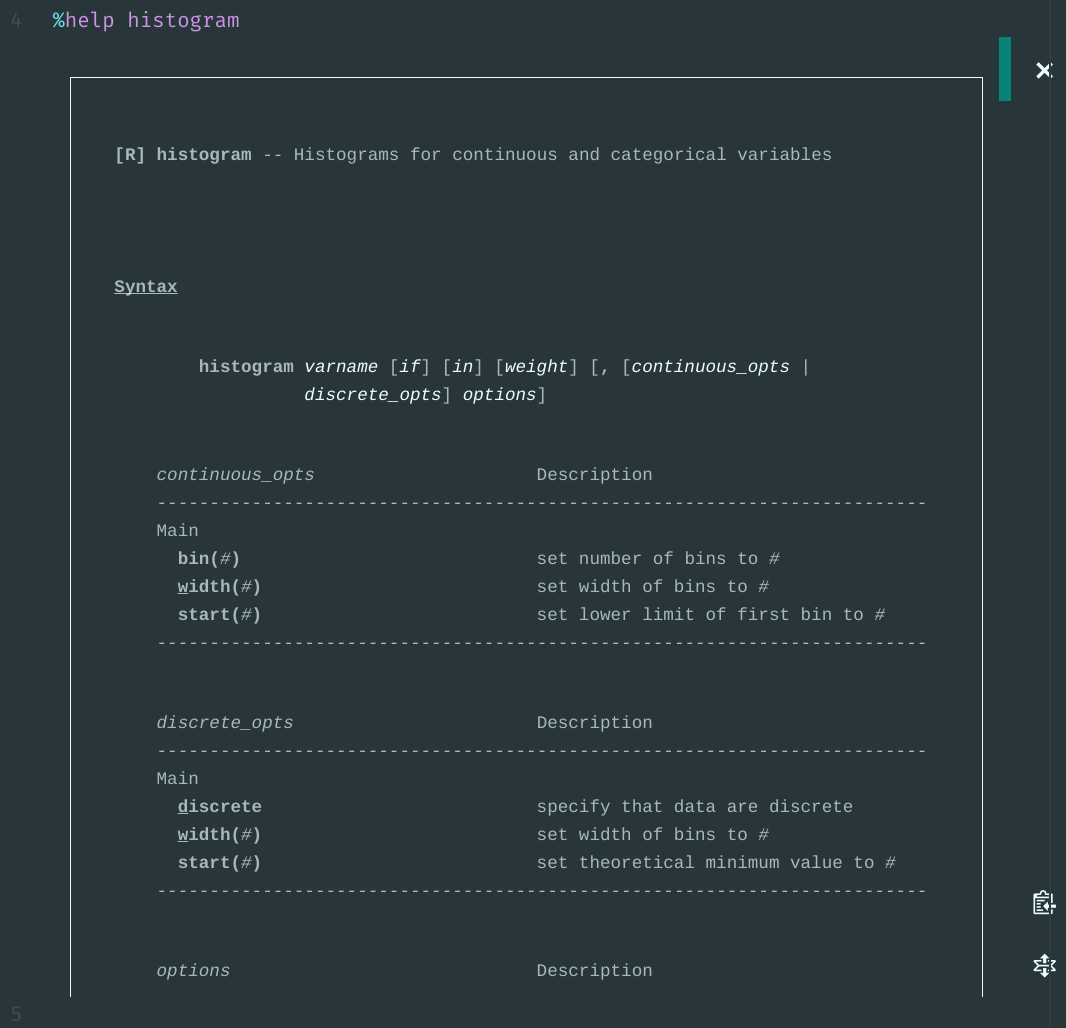 |
| Jupyter Notebook | 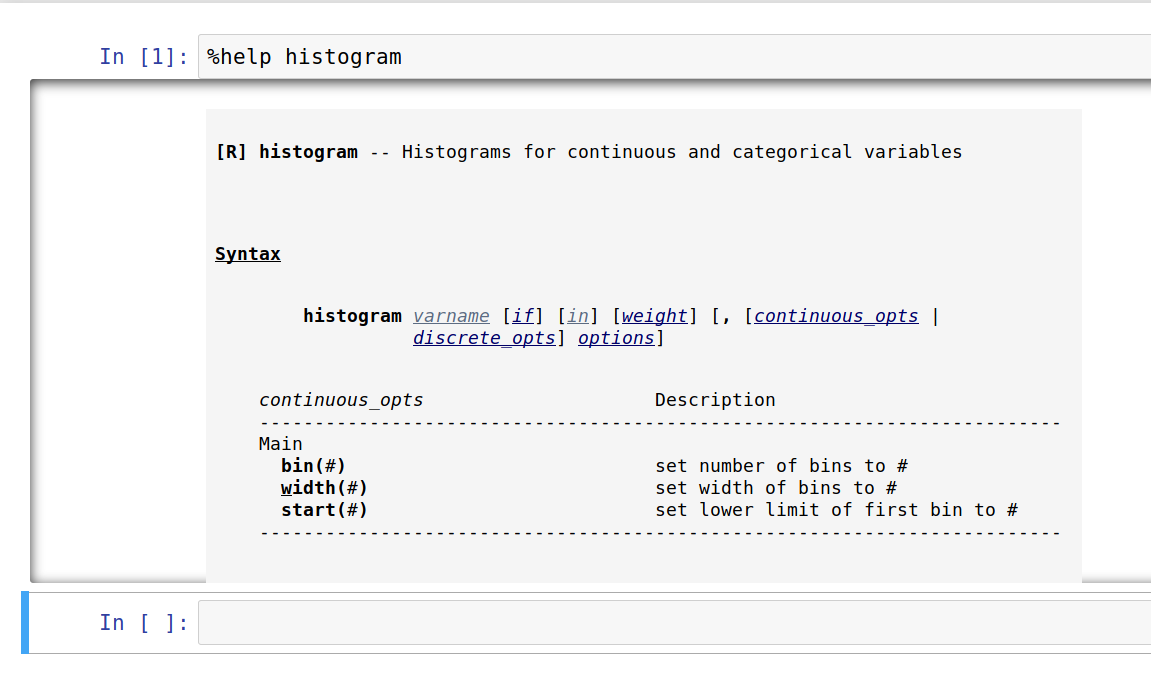 |
%html, %latex¶
Display command output as HTML or LaTeX
This can be useful when creating regression tables with esttab, for example. The images below are run following
sysuse auto
eststo: qui regress price weight mpg
eststo: qui regress price weight mpg foreign
An HTML table will display correctly both inside JupyterLab and as a saved HTML file.
| JupyterLab | 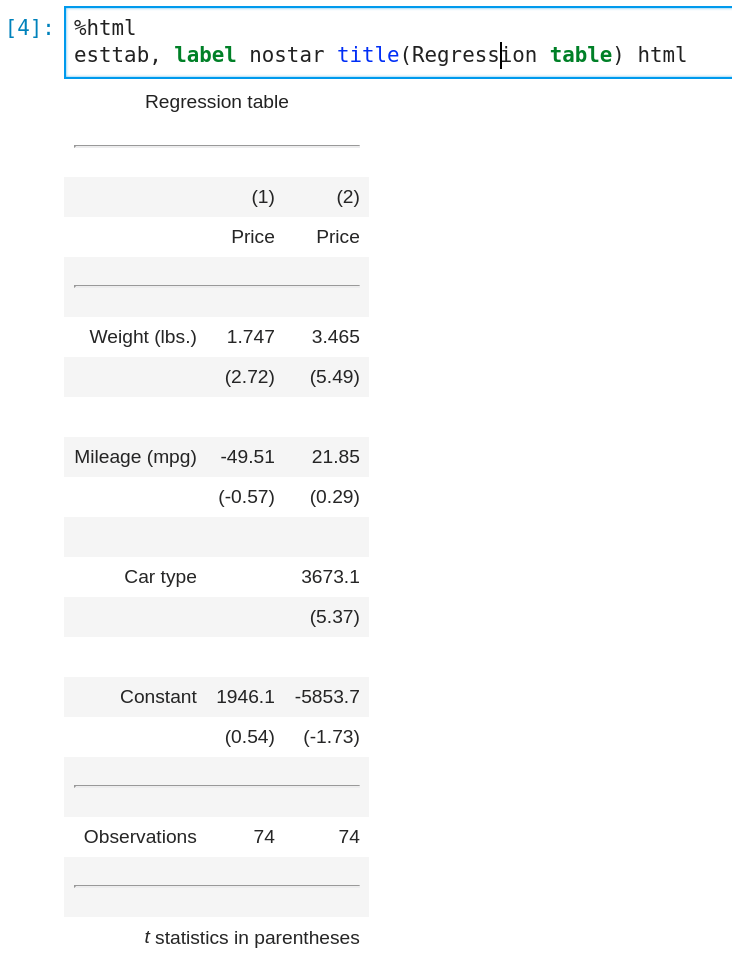 |
| Saved HTML file | 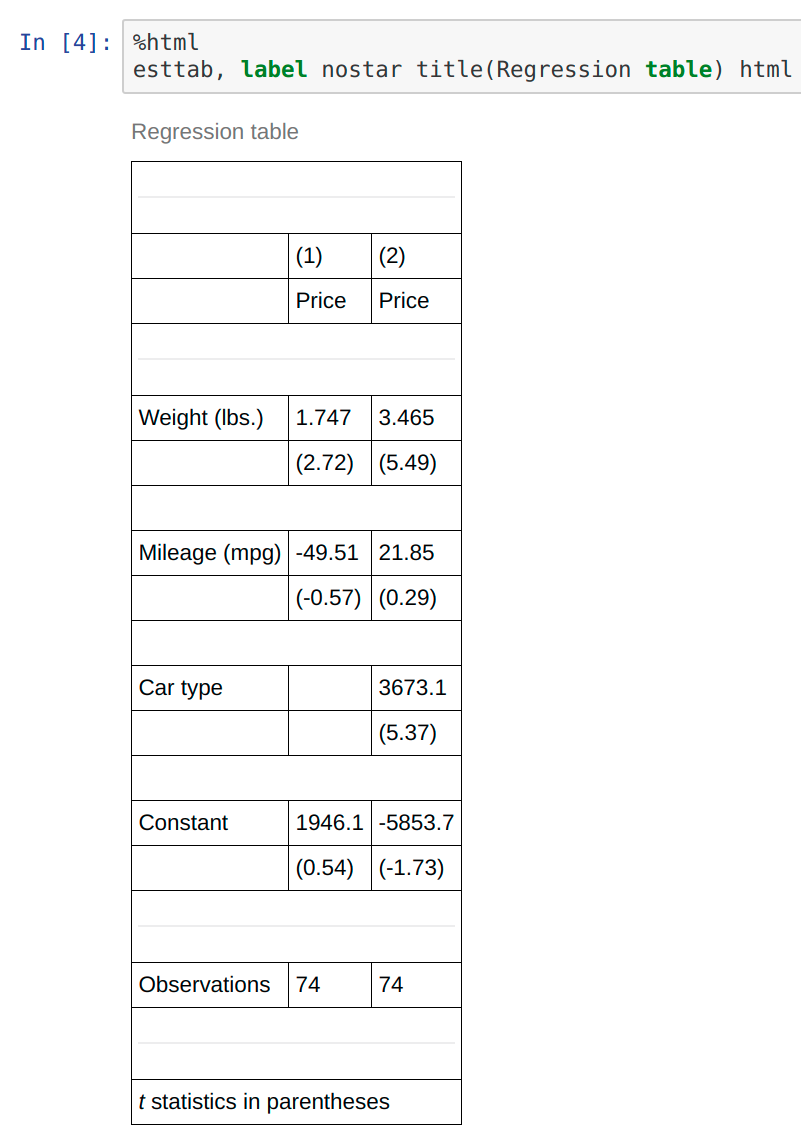 |
A LaTeX table will not display correctly within JupyterLab (it only supports the math subset of LaTeX) but it will render correctly upon export to a PDF (which happens through LaTeX).
| Saved PDF file | 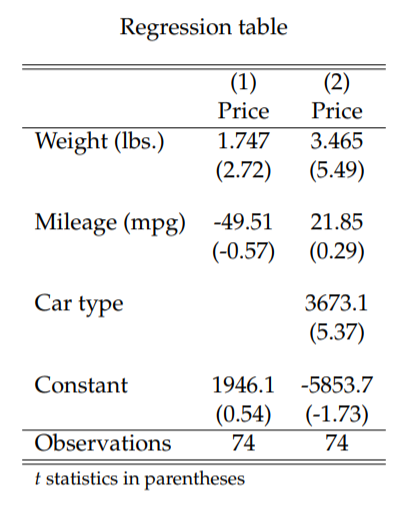 |
| Saved HTML file | 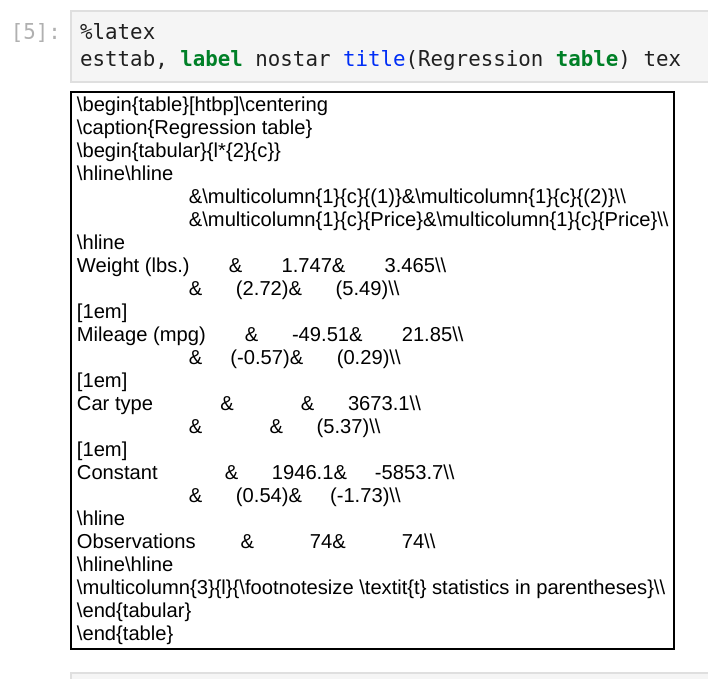 |
%locals, %globals¶
List local or global macros
%locals [-h] [-v] [REGEX [REGEX ...]]
%globals [-h] [-v] [REGEX [REGEX ...]]
These take two optional arguments:
- a regular expression for filtering the locals or globals displayed
- a
--verboseflag
In [1]: %globals S_
(note: showing first line of global values; run with --verbose)
S_ADO: BASE;SITE;.;PERSONAL;PLUS;OLDPLACE;`"/home/kyle/github/stata/sta
S_level: 95
S_CONSOLE: console
S_FLAVOR: Intercooled
S_OS: Unix
S_MACH: PC (64-bit x86-64)
In [2]: %globals S_ --verbose
S_ADO: BASE;SITE;.;PERSONAL;PLUS;OLDPLACE;`"/home/kyle/github/stata/sta
> ta_kernel/stata_kernel/ado"'
S_level: 95
S_CONSOLE: console
S_FLAVOR: Intercooled
S_OS: Unix
S_MACH: PC (64-bit x86-64)
%set¶
Set configuration value
Usage:
%set [-h] [--permanently] [--reset] key value
key: Configuration key name. The full list of configuration options is shown on the Configuration page.value: Value to set.--permanently: Store settings permanently.--reset: Restore default settings.
As an example, you can change the graph settings like so:
%set graph_format svg --permanently
%set graph_scale 1
%set graph_width 500
%set graph_height 300
%show_gui, %hide_gui¶
Show/hide the Stata Graphical User Interface (GUI). Only works on Windows (and Mac if using automation execution mode)"
%status¶
Print information about:
- Stata kernel version
- Whether you're in Stata/Mata
- Current delimiter